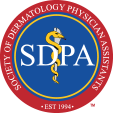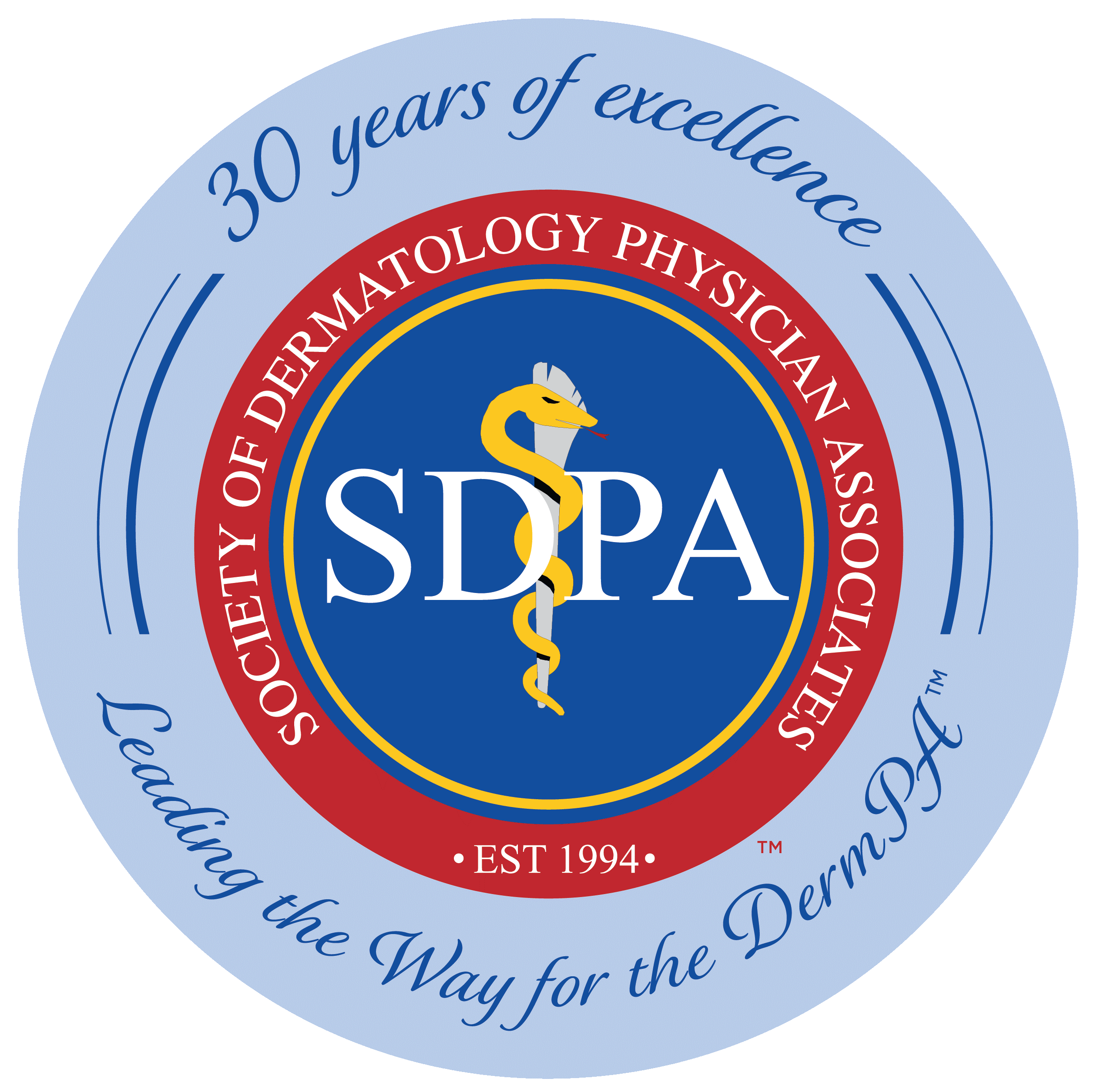
Getting Started is as easy as 1, 2, 3...
Below are the recommended steps to set up your new SDPA Learning Center profile and get the full experience.
Step 1
Log into the SDPA Learning Center. Your log-in information is the same as your SDPA website information.
Step 2
Visit your profile page to update your information and profile picture. You can also rank your interest categories, which will provide personalized recommendations on your Home Page.
Step 3
Browse the Learning Center catalog to access all of our educational offerings, including the latest webinars, online courses, and recordings from our in-person conferences.
Questions about the new Learning Center, your Dashboard, and its contents? Check out the FAQ page for more information.
| Access Date | Quiz Result | Score | Actions |
|---|
Please Login
Questions?
[{"type":"text","required":true,"label":"Name","className":"form-control","name":"name","subtype":"text"},{"type":"text","subtype":"email","required":true,"label":"Email","description":"We will contact you using this email address.","className":"form-control","name":"email"},{"type":"text","subtype":"tel","required":false,"label":"Phone","className":"form-control","name":"phone"},{"type":"text","required":false,"label":"State","className":"form-control","name":"state","subtype":"text"},{"type":"text","required":false,"label":"Country","className":"form-control","name":"country","subtype":"text"},{"type":"textarea","required":true,"label":"Comments/Questions","description":"For questions related to matters outside of the Learning Center, email us at membership@dermpa.org or call us at (703) 848-7590.","className":"form-control","name":"textarea-1688657016777","subtype":"textarea"}]